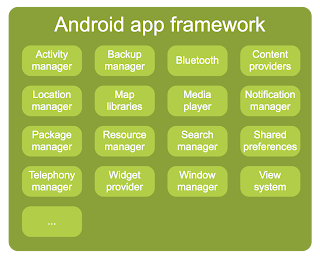Android Application
Components || Components of android application:
- Application
Framework sits on top of native libraries, android runtime & linux
kernel.
- This
framework come Pre-installed with high-level building blocks that
developers can use to application programs. in this above shows
the most important application framework components for
Android application development .